1. Isso as systemd service
Switch back to your privileged(root) user and create new service file.
vim /etc/systemd/system/isso.service
Paste the following in it.
[Unit]
Description=Isso Commenting Server
After=network.target
[Service]
Type=simple
User=isso
WorkingDirectory=/home/isso
ExecStart=/home/isso/.local/bin/isso -c /home/isso/isso.conf
Restart=on-failure
RestartSec=5
[Install]
WantedBy=multi-user.target
Enable and start the service.
systemctl enable isso
systemctl start isso
Check the status.
systemctl status isso
I submit the Isso issue due to CORS
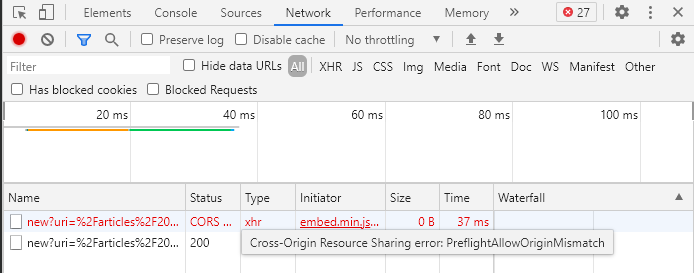
https://hackriculture.fr/isso-commentaires-auto-heberges-pour-pelican-et-autres-sites-statiques.html
https://therandombits.com/2018/12/how-to-add-isso-comments-to-your-site/